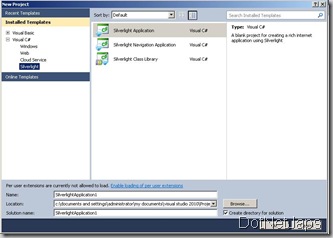Recently on Silverlight 5.0 firestarter event ScottGu has announced road map for Silverlight 5.0. There will be lots of features that will be there in silverlight 5.0 but here are few glimpses of Silverlight 5.0 Features.
Improved Data binding support and Better support for MVVM:
One of the greatest strength of Silverlight is its data binding. Microsoft is going to enhanced data binding by providing more ability to debug it. Developer will able to debug the binding expression and other stuff in Siverlight 5.0. Its also going to provide Ancestor Relative source binding which will allow property to bind with container control. MVVM pattern support will also be enhanced.
Performance and Speed Enhancement:
Now silverlight 5.0 will have support for 64bit browser support. So now you can use that silverlight application on 64 bit platform also. There is no need to take extra care for it.It will also have faster startup time and greater support for hardware acceleration. It will also provide end to end support for hard acceleration features of IE 9.
More support for Out Of Browser Application:
With Siverlight 4.0 Microsoft has announced new features called out of browser application and it has amazed lots of developer because now possibilities are unlimited with it. Now in silverlight 5.0 Out Of Browser application will have ability to Create Manage child windows just like windows forms or WPF Application. So you can fill power of desktop application with your out of browser application.
Testing Support with Visual Studio 2010:
Microsoft is going to add automated UI Testing support with Visual Studio 2010 with silverlight 5.0. So now we can test UI of Silverlight much faster.
Better Support for RIA Services:
RIA Services allows us to create N-tier application with silverlight via creating proxy classes on client and server both side. Now it will more features like complex type support, Custom type support for MVVM(Model View View Model) pattern.
WCF Enhancements:
There are lots of enhancement with WCF but key enhancement will WSTrust support.
Text and Printing Support:
Silverlight 5.0 will support vector base graphics. It will also support multicolumn text flow and linked text containers. It will full open type support,Postscript vector enhancement.
Improved Power Enhancement:
This will prevent screensaver from activating while you are watching videos on silverlight. Silverlight 5.0 is going add that smartness so it can determine while you are going to watch video and while you are not going watch videos.
Better support for graphics:
Silverlight 5.0 will provide in-depth support for 3D API. Now 3D rendering support is more enhancement in silverlight and 3D graphics can be rendered easily.
You can find more details on following links and also don’t forgot to view silverlight firestarter keynot video of scottgu.
http://www.silverlight.net/news/events/firestarter-labs/
http://weblogs.asp.net/scottgu/archive/2010/12/02/announcing-silverlight-5.aspx
http://www.silverlight.net/news/events/firestarter/
http://www.microsoft.com/silverlight/future/
Hope this will help you. Stay tuned!!!.