In this post we are going to learn about Enhanced scroll bar in visual studio 2013. This part will also be part of Visual Studio 2013 feature series.
Once you start the Visual Studio 2013 and start the code window you can see the enhanced scroll bar. Where you can find the glimpse of your code.

It also notified changes we have made in code.

When you write click scrollbar it will have few options.

It will load different options like show changes, show marks etc.

So, It will also check for mark errors and caret positions. Even you find something it will show the indication on scroll bar.
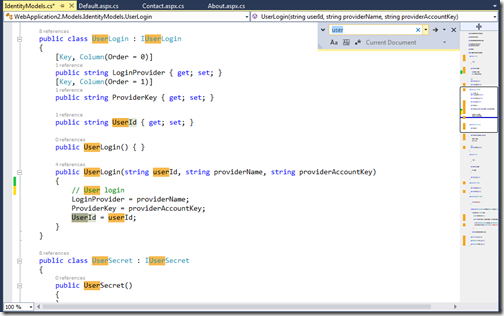
So you can see you can use this enhanced scroll bar with different feature. So far this is one of my favorite feature of visual studio 2013. Hope you like it. Stay tuned for more..
Once you start the Visual Studio 2013 and start the code window you can see the enhanced scroll bar. Where you can find the glimpse of your code.

It also notified changes we have made in code.

When you write click scrollbar it will have few options.

It will load different options like show changes, show marks etc.

So, It will also check for mark errors and caret positions. Even you find something it will show the indication on scroll bar.
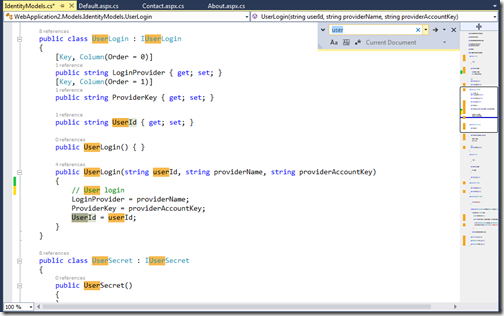
So you can see you can use this enhanced scroll bar with different feature. So far this is one of my favorite feature of visual studio 2013. Hope you like it. Stay tuned for more..


0 comments:
Post a Comment
Your feedback is very important to me. Please provide your feedback via putting comments.