So let’s first create a user control for this.
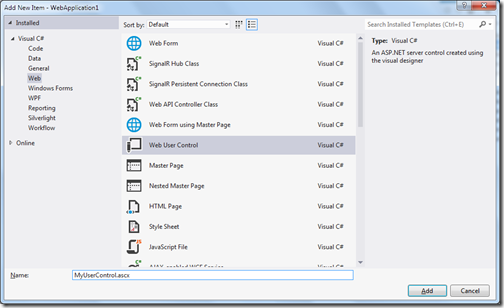
After creating a user control It’s try to put the user control in the aspx page like following.
<%@ Page Language="C#" AutoEventWireup="true" CodeBehind="Default.aspx.cs" Inherits="WebApplication1.Default" %>
<%@ Register Src="~/MyUserControl.ascx" TagPrefix="uc1" TagName="MyUserControl" %>
<!DOCTYPE html>
<html xmlns="http://www.w3.org/1999/xhtml">
<head runat="server">
<title></title>
</head>
<body>
<form id="form1" runat="server">
<div>
<uc1:MyUserControl runat="server" id="MyUserControl" />
</div>
</form>
</body>
</html>So now our user control and ASP.NET Page ready. I am going add a textbox dynamically to user control in page_load event of web page like following.
using System;
using System.Web.UI.WebControls;
namespace WebApplication1
{
public partial class Default : System.Web.UI.Page
{
protected void Page_Load(object sender, EventArgs e)
{
if (!Page.IsPostBack)
{
TextBox textbox=new TextBox {ID = "myTextBox"};
MyUserControl.Controls.Add(textbox);
}
}
}
}That’s it. When you run this application in browser it will look like following.

That’s it. hope you like it. Stay tuned for more..


Awesome and Congratulations! nice helpfull article as always :)
ReplyDelete