10 days ago Microsoft has release Visual Studio 2013 update 2. This update includes bug fixes as well as new features and customer feedbacks. Following are some new capabilities included in this updates.
Universal Apps:
With this release you now build Universal Apps that can run on Windows 8.1 and Windows phone 8.1 while sharing code and assets through shared projects.
There are two types of app available 1) Blank app as universal Project and Hub application for that. So now if you already developed the windows phone 8.1 app and want to create same app with windows 8.1 then you can do that very easily Add windows 8.1 and same way you can add windows phone 8.1 if you have already developed windows 8.1 via Add windows phone 8.1.
You can find a complete information how its works from the following link.
http://blogs.msdn.com/b/visualstudio/archive/2014/04/14/using-visual-studio-to-build-universal-xaml-apps.aspx
TypeScript Support:
TypeScript is one of the awesome creation of Microsoft. It is a superset of JavaScript that compiles into plain JavaScript. It’s a typed language so you can create classes, interfaces and modules just like in C#. Now TypeScript 1.0 is released and Microsoft Visual Studio 2013 updates includes all the features like intellisense, debugging etc.
You can find more information on that how it works via from following link.
http://blogs.msdn.com/b/visualstudio/archive/2014/04/21/typescript-1-0-released-and-open-for-contributions.aspx
Web Development and Azure Tools:
As a web developer, I love this part there are some awesome features released with update. With Visual Studio 2013 they have already have in built support for LESS and now with this updates SASS(Syntactically Awesome Style Sheet) project Item.
There are some other coolest feature given with release like New sleek JSON editor with Syntax Validation and Syntax Highlighting, There some other enhancement also like create Azure resources, LESS editor improvements, Knockout intellisense upgrade, new URL picker for HTML,Razor,LESS and SASS editor etc.
You can find complete information about that from the following link.
http://blogs.msdn.com/b/webdev/archive/2014/02/25/announcing-new-web-features-in-visual-studio-2013-update-2-ctp2.aspx
Diagnostics:
The diagnostics tools also got some enhancements. Performance events now let you navigate to user code for MVC Methods or jump to the SQL command for database queries. It is also possible to view the Windows Store diagnostics tools at the same time to see all your diagnostics information on a shared timeline.
There are various tools available for developers with Performance and Diagnostic Hub from where you can run tools like HTML UI responsiveness tool, XAML UI responsiveness tool and Energy consumption tools etc.
You can find all complete information about diagnostics tool update from the following link.
http://blogs.msdn.com/b/visualstudio/archive/2014/04/16/enhancements-to-debugging-and-profiling-in-visual-studio-2013-update-2.aspx
Isn’t that awesome!! What you are waiting for then? Download Visual Studio 2013 update 2 and install it and on your computer/laptop. You can download that option from following.
http://www.visualstudio.com/downloads/
I have already downloaded it and its installation going on while I’m writing this blog.
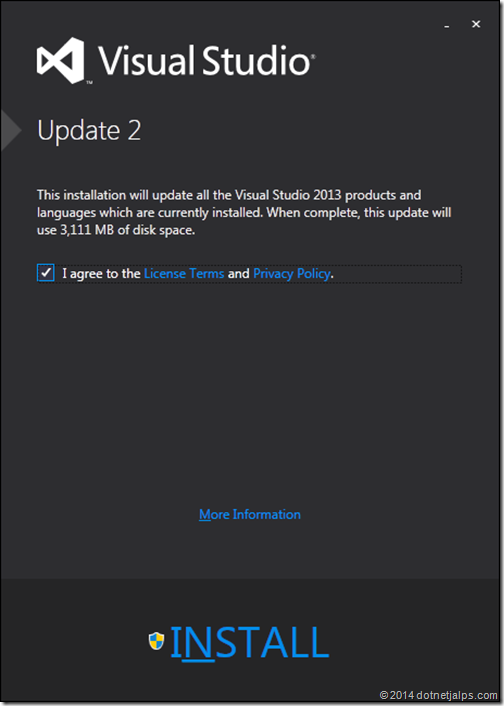
Hope you like it. Stay tuned for more!!
Universal Apps:
With this release you now build Universal Apps that can run on Windows 8.1 and Windows phone 8.1 while sharing code and assets through shared projects.
There are two types of app available 1) Blank app as universal Project and Hub application for that. So now if you already developed the windows phone 8.1 app and want to create same app with windows 8.1 then you can do that very easily Add windows 8.1 and same way you can add windows phone 8.1 if you have already developed windows 8.1 via Add windows phone 8.1.
You can find a complete information how its works from the following link.
http://blogs.msdn.com/b/visualstudio/archive/2014/04/14/using-visual-studio-to-build-universal-xaml-apps.aspx
TypeScript Support:
TypeScript is one of the awesome creation of Microsoft. It is a superset of JavaScript that compiles into plain JavaScript. It’s a typed language so you can create classes, interfaces and modules just like in C#. Now TypeScript 1.0 is released and Microsoft Visual Studio 2013 updates includes all the features like intellisense, debugging etc.
You can find more information on that how it works via from following link.
http://blogs.msdn.com/b/visualstudio/archive/2014/04/21/typescript-1-0-released-and-open-for-contributions.aspx
Web Development and Azure Tools:
As a web developer, I love this part there are some awesome features released with update. With Visual Studio 2013 they have already have in built support for LESS and now with this updates SASS(Syntactically Awesome Style Sheet) project Item.
There are some other coolest feature given with release like New sleek JSON editor with Syntax Validation and Syntax Highlighting, There some other enhancement also like create Azure resources, LESS editor improvements, Knockout intellisense upgrade, new URL picker for HTML,Razor,LESS and SASS editor etc.
You can find complete information about that from the following link.
http://blogs.msdn.com/b/webdev/archive/2014/02/25/announcing-new-web-features-in-visual-studio-2013-update-2-ctp2.aspx
Diagnostics:
The diagnostics tools also got some enhancements. Performance events now let you navigate to user code for MVC Methods or jump to the SQL command for database queries. It is also possible to view the Windows Store diagnostics tools at the same time to see all your diagnostics information on a shared timeline.
There are various tools available for developers with Performance and Diagnostic Hub from where you can run tools like HTML UI responsiveness tool, XAML UI responsiveness tool and Energy consumption tools etc.
You can find all complete information about diagnostics tool update from the following link.
http://blogs.msdn.com/b/visualstudio/archive/2014/04/16/enhancements-to-debugging-and-profiling-in-visual-studio-2013-update-2.aspx
Isn’t that awesome!! What you are waiting for then? Download Visual Studio 2013 update 2 and install it and on your computer/laptop. You can download that option from following.
http://www.visualstudio.com/downloads/
I have already downloaded it and its installation going on while I’m writing this blog.
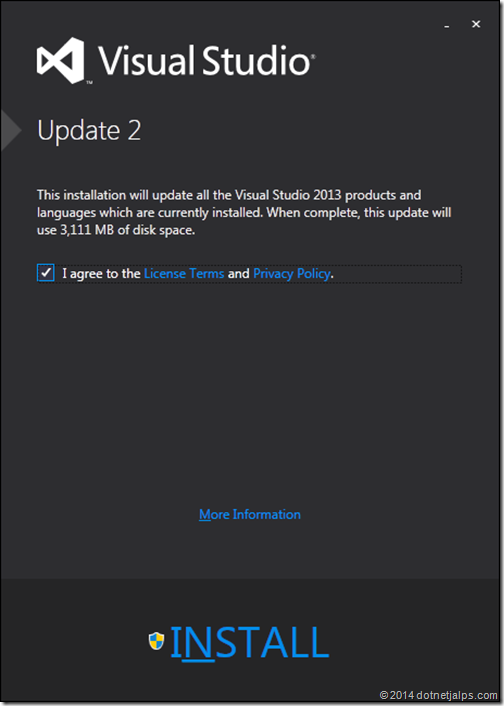
Hope you like it. Stay tuned for more!!


0 comments:
Post a Comment
Your feedback is very important to me. Please provide your feedback via putting comments.