All the Microsoft developers love visual studio as Integrated Development Environment(IDE) because it has build with lots and lots of features and developers are more productive then ever. But still there are lots of feature which are not popular among the developers. Visual studio command window is one of the best feature but still lots of developers are not aware about it. In this post we are going to learn about Visual Studio Command Window feature and we will see how we can increase productivity with this command window.
Command windows enables features of visual studio with commands. You can invoke command window via View-> Other windows –> Command window menu or via just pressing(Shortcut) Ctrl + Alt + A.
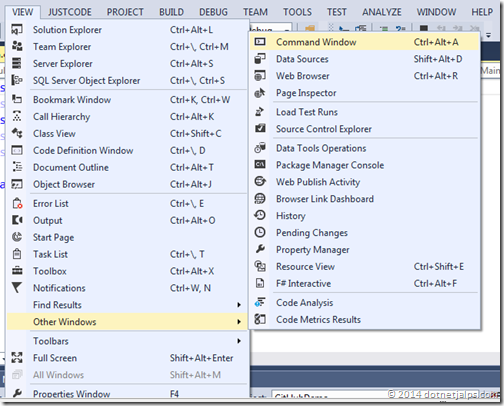
Once command window launch you can type any command and it also provide intellisense for the same.
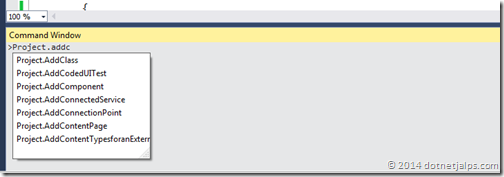
As you can see in above picture I have typed project command to add a new class once you hit enter it will open a add new class window.
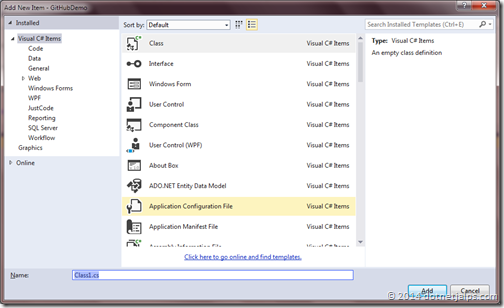
You can use various alias with command windows to display variable values and other information via debugging.
? - Tells value of variable.
??- It launches a watch for for that variable.
Locals- Shows local window
Autos- Shows Auto Window
GoToLn- Set cursor to a specific line of program
bp- Set a break point on current line.
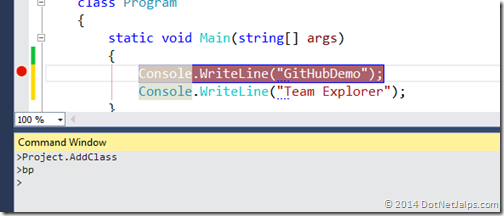
Hope you like it. Stay tuned for more!!
Command windows enables features of visual studio with commands. You can invoke command window via View-> Other windows –> Command window menu or via just pressing(Shortcut) Ctrl + Alt + A.
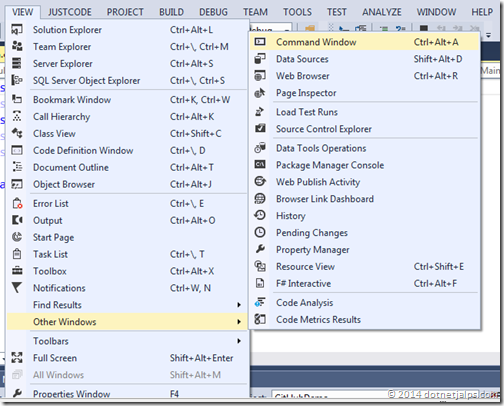
Once command window launch you can type any command and it also provide intellisense for the same.
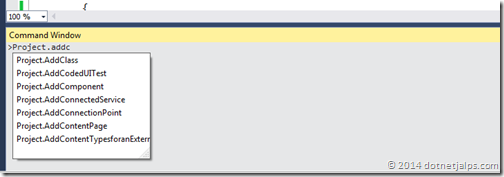
As you can see in above picture I have typed project command to add a new class once you hit enter it will open a add new class window.
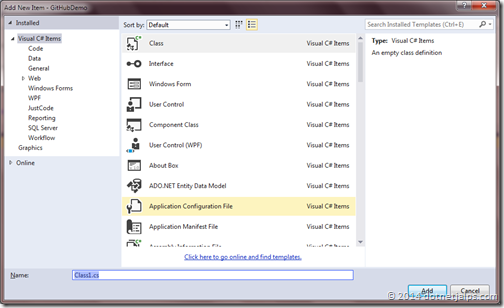
Command window in debugging :
? - Tells value of variable.
??- It launches a watch for for that variable.
Locals- Shows local window
Autos- Shows Auto Window
GoToLn- Set cursor to a specific line of program
bp- Set a break point on current line.
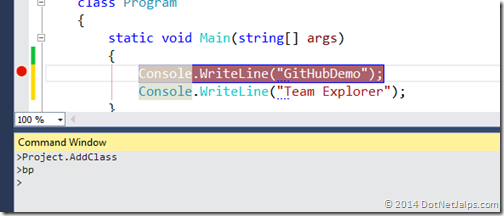
Hope you like it. Stay tuned for more!!


Hah, I didn't know that breakpoint stuff. Thanks.
ReplyDeleteYes I have also just came to know accidentally!! It is a very useful feature!!
Delete