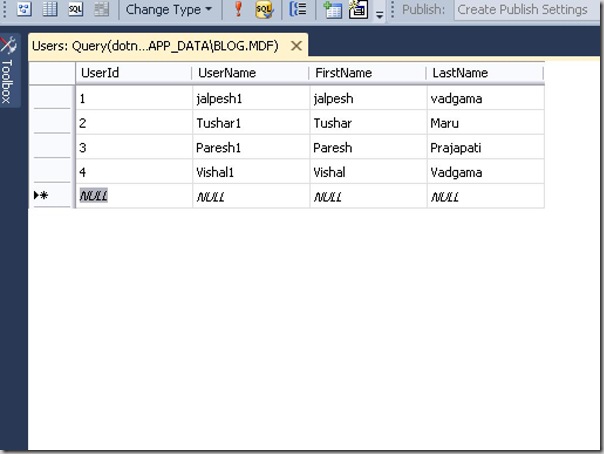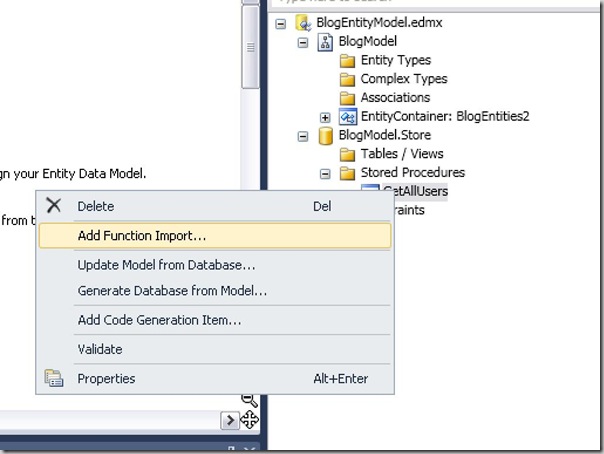This is introductory post jQuery an open source JavaScript library. I know what you guys thinking and I also know that jQuery does not required introduction. It is so much popular and most of web developers whether they are developing using asp.net,php,Jsp or any language on web they are using jQuery but this post is for who is not aware of it and or they are new to the web based programming.
We all are using JavaScript for client side scripting language almost 95% percentage of web application uses JavaScript as client script. We do lots of things with JavaScript right from the alerts to validation of controls to animation and now days we calling web services from JavaScript and fetching server side data also and rendering them into browser. If you are using JavaScript then you are following some patterns like selecting a element on and then perform some operation on that element on client side like do validation of controls or changing the style sheet of that element or animating them etc. jQuery help you doing this in rather simpler way so you can save lots of time doing other things instead of writing long complex JavaScript.
Why jQuery?
jQuery is a fast and concise JavaScript Library that simplifies HTML document traversing, event handling, animating, and Ajax interactions for rapid web development. jQuery is designed to change the way that you write JavaScript. jQuery provides lots of functionality like animating elements,Ajax interaction with server sides web service, changing CSS of a Elements etc and you can complete those task in minimum line of the code. For example let’s see the code which are given Homepage of jQuery website.
$("p.neat").addClass("ohmy").show("slow");Use Full Links For jQuery
If you want to learn jQuery then following are links which can be useful to you.http://docs.jquery.com/How_jQuery_Works- For How jQuery Works
http://jquery.org/history- For History of jQuery
http://docs.jquery.com/Main_Page- jQuery documentation
Hope this will help you!!! Happy programming..