Recently, After Upgrading to the newer version of Gulp, I was getting this error. After doing lots of finding online and in my system I was able to figure out that Modules like Gulp does not installed to the path. So when you try to run it from the command line it was showing below error.
To create an environment variable, Right click My Computer/ This Pc and click on properties. It will open following windows.

Go to Advance System Settings and it will open system properties windows like below.

Click on Environment Variables it will open an environment and system variables windows like below.
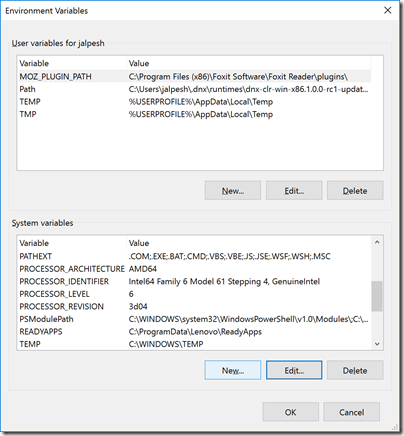
Click on new System variable and put NODE_PATH in system variable name and %AppData%\npm\node_modules into the variable value like below.

Click on Ok. That’s it. Now run again the command for gulp and it will work. It’s very easy. Stay tuned for more!!.
gulp is not recognized as internal or external command
How to solve : gulp is not recognized as internal or external command
To solve this error we just need to create a new environment variable and set the NPM modules path there.To create an environment variable, Right click My Computer/ This Pc and click on properties. It will open following windows.

Go to Advance System Settings and it will open system properties windows like below.

Click on Environment Variables it will open an environment and system variables windows like below.
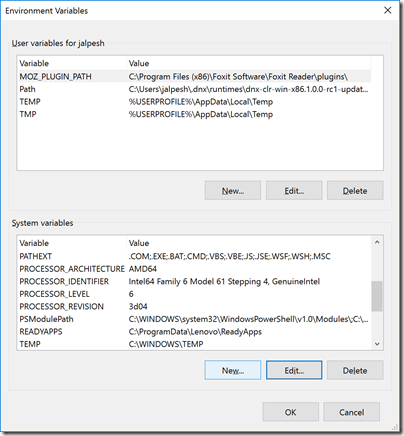
Click on new System variable and put NODE_PATH in system variable name and %AppData%\npm\node_modules into the variable value like below.

Click on Ok. That’s it. Now run again the command for gulp and it will work. It’s very easy. Stay tuned for more!!.


0 comments:
Post a Comment
Your feedback is very important to me. Please provide your feedback via putting comments.