In some cases we need to have default button and default focus. For example take a example of a shopping cart registration form. Where you need to have default focus into the first textbox if you contain list of textboxes over there. Same way you can have more then one button on asp.net forms for example save and cancel so once user press enter which button should be pressed. On above both scenario this Default button and default features can come very handy.
From asp.net 2.0, The form tag has this two properties DefaultButton and DefaultFoucs where you can set the Id of control that you need as default button and same way you need to put Id of a control for default focus.
So what we are waiting for I have created following example.
<form id="form1" runat="server" DefaultButton="btnSave" DefaultFocus="txtFirstName">
<div>
<p>First Name:<asp:TextBox runat="server" ID="txtFirstName"></asp:TextBox></p>
<p>Last Name:<asp:TextBox runat="server" ID="txtLastName"></asp:TextBox></p>
<p>
<asp:Button runat="server" ID="btnSave" Text="Save"/>
<asp:Button runat="server" ID="btnCancel" Text="Cancel"/>
</p>
</div>
</form>Here i have taken two button and two textbox to demonstrate the things. Now when you run this in browser it will look like following.
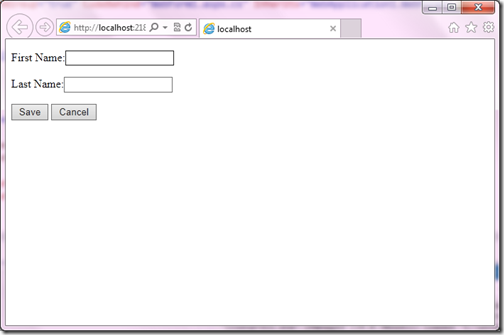
Here you can see the default cursor is there in firstname box and when you press enter save button click will fired.
Hope you like it. Stay tuned for more.


0 comments:
Post a Comment
Your feedback is very important to me. Please provide your feedback via putting comments.