This blog will be part of visual studio 2012 features series.
I personally like the Metro UI for Visual Studio 2102 but still some people are not happy with it. They really like Old Visual Studio 2010 layout and they wanted to have same kind of color in visual studio 2012. For those who want to change the color of Visual studio there is a plug in called Visual Studio 2012 Color Theme editor. From which you can set colors for visual studio UI and make your visual studio look colorful. Following is a link for that.
http://visualstudiogallery.msdn.microsoft.com/366ad100-0003-4c9a-81a8-337d4e7ace05
Once you download that from above location and click on installer it will ask for accepting terms and conditions like following.
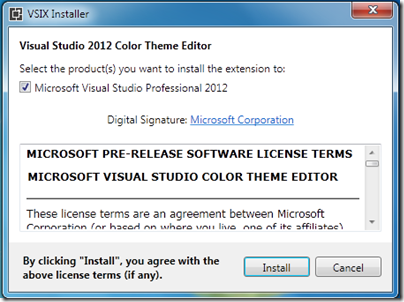
Once you select visual studio version and click install it will install the Visual Studio color theme editor. There will be a menu available in Tools->Change Color Theme.

Even you can change color you want via customize color. Once you click that menu it will load the following window to customize color.

Once you write your theme name and click on create button. It will allow you to customize color.

Following are different color themes available with Visual Studio 2012 color theme editor.
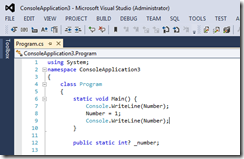
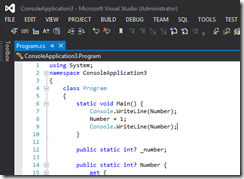



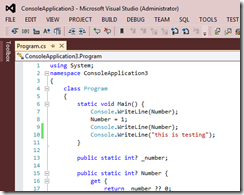

There are lots of choice available as you can see. It’s really easy to change the color. Hope you like it.Stay tuned for more..
I personally like the Metro UI for Visual Studio 2102 but still some people are not happy with it. They really like Old Visual Studio 2010 layout and they wanted to have same kind of color in visual studio 2012. For those who want to change the color of Visual studio there is a plug in called Visual Studio 2012 Color Theme editor. From which you can set colors for visual studio UI and make your visual studio look colorful. Following is a link for that.
http://visualstudiogallery.msdn.microsoft.com/366ad100-0003-4c9a-81a8-337d4e7ace05
Once you download that from above location and click on installer it will ask for accepting terms and conditions like following.
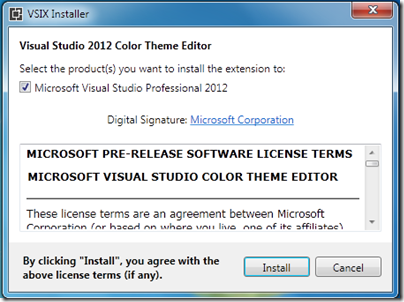
Once you select visual studio version and click install it will install the Visual Studio color theme editor. There will be a menu available in Tools->Change Color Theme.

Even you can change color you want via customize color. Once you click that menu it will load the following window to customize color.

Once you write your theme name and click on create button. It will allow you to customize color.

Following are different color themes available with Visual Studio 2012 color theme editor.
Blue:
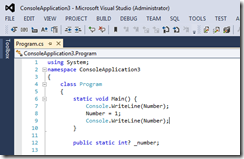
Dark with light editor:
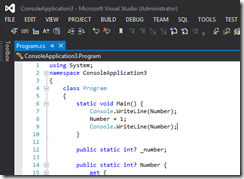
Green:

Light with Dark Editor:

Purple:

Red:
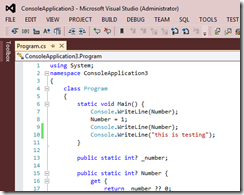
Tan:

There are lots of choice available as you can see. It’s really easy to change the color. Hope you like it.Stay tuned for more..


Nice message...I will try on mine today...thanks a lot...:-)
ReplyDeleteyeah its a good way to go!! if you don't like metro.
ReplyDelete