I have already written lots of post about Visual Studio 2012 features and this post is also going to be part of that series. You can get whole series of post from the following link.
Visual Studio 2012 features
In this post we are going to talk about search and filters provided into the visual studio 2012. There are lots of emphasis there in search and filters in visual studio 2012.You can almost search every thing including errors also. There are different search options are available for that.
Prior to previous edition in visual studio 2012 there was quick launch search given at the top of the visual studio. From here you can search for anything in solutions and even menu’s also. It will provide you a quick launch for that.
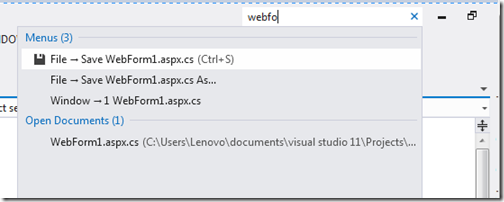
In solution explorer also you can search your asp.net webpages controls and any items that you are having in solution explorer.

Now you can search in error list also. You can type in error list and it will search for you.

In visual studio 2012 you can also search in tool box items also and you can easily find item which you want to put in web page.

Even you have search in class view. So you can find any class there in solution explorer.

Prior to it’s previous version now we have improved search in visual studio which was given with Power productivity tools in visual studio 2010. Same kind of search is now inbuilt in visual studio 2012.
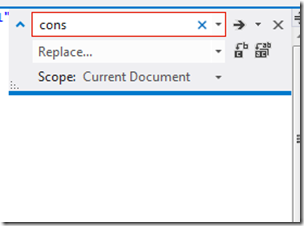
So search and filters are every where in visual studio 2012 and this search will make developers life very easy. Hope you like it. Stay tuned for more..
Visual Studio 2012 features
In this post we are going to talk about search and filters provided into the visual studio 2012. There are lots of emphasis there in search and filters in visual studio 2012.You can almost search every thing including errors also. There are different search options are available for that.
Quick launch search in visual studio:
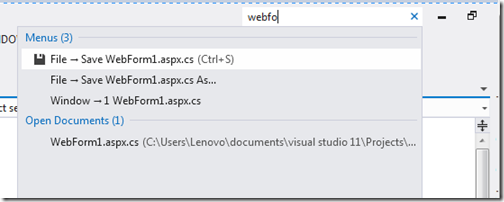
Solution explorer search in visual studio:

Error list search in visual studio:

Toolbox Search in visual studio:

Class view search in visual studio:

Improved find dialog box:
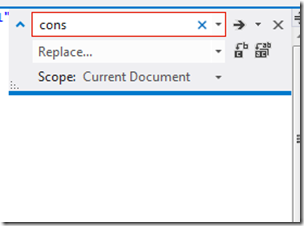
So search and filters are every where in visual studio 2012 and this search will make developers life very easy. Hope you like it. Stay tuned for more..


0 comments:
Post a Comment
Your feedback is very important to me. Please provide your feedback via putting comments.