I have used delegates in my programming since C# 2.0. But I have seen there are lots of confusion going on with delegates so I have decided to blog about it. In this blog I will explain about delegate basics and use of delegates in C#.
Following is syntax for the delegate
Now let’s run the application and following is the output as expected.
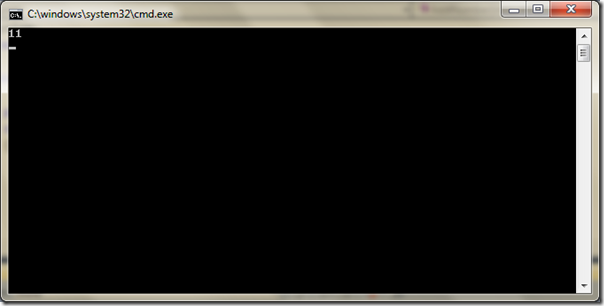
That’s it. You can see the out put of delegates after adding a number. This delegates can be used in variety of scenarios. Like in web application we can use it to update one controls properties from another control’s action. Same you can also call a delegates whens some UI interaction done like button clicked.
Hope you liked it. Stay tuned for more. In next post I am going to explain about multicast delegates. Till then happy programming.

What is delegate?
We can say a delegate is a type safe function pointer which holds methods reference in object. As per MSDN it's a type that references to a method. So you can assign more than one methods to delegates with same parameter and same return type.Following is syntax for the delegate
public delegate int Calculate(int a, int b);Here you can see the we have defined the delegate with two int parameter and integer parameter as return parameter. Now any method that matches this parameter can be assigned to above delegates. To understand the functionality of delegates let’s take a following simple example.
using System;
namespace Delegates
{
class Program
{
public delegate int CalculateNumber(int a, int b);
static void Main(string[] args)
{
int a = 5;
int b = 5;
CalculateNumber addNumber = new CalculateNumber(AddNumber);
Console.WriteLine(addNumber(5, 6));
Console.ReadLine();
}
public static int AddNumber(int a, int b)
{
return a + b;
}
}
}
Here in the above code you can see that I have created a object of CalculateNumber delegate and I have assigned the AddNumber static method to it. Where you can see in ‘AddNumber’ static method will just return a sum of two numbers. After that I am calling method with the help of the delegates and printing out put to the console application.Now let’s run the application and following is the output as expected.
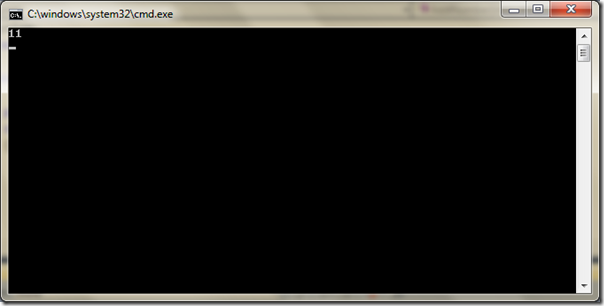
That’s it. You can see the out put of delegates after adding a number. This delegates can be used in variety of scenarios. Like in web application we can use it to update one controls properties from another control’s action. Same you can also call a delegates whens some UI interaction done like button clicked.
Hope you liked it. Stay tuned for more. In next post I am going to explain about multicast delegates. Till then happy programming.


Very well explained. Thanks.
ReplyDelete