ASP.NET MVC Razor a new view engine from Microsoft looks very promising. Here are example of code where we can determine page is post back or not. It support a IsPost Property which will tell you whether page is post back or not. So based on that we can write code for handling post back. Also one of greatest feature of razor is we can write code for decision making like if else and other stuff with single @ statement isn’t that great stuff.
Here is the stuff how we can write the code with IsPost property.
@{
var Message="";
if(IsPost)
{
Message ="This is from the postback";
}
else
{
Message="This is without postback";
}
}And we can now print that variable with following HTML Form.<form method="POST" action="" >
<input type="Submit" name="Submit" value="Submit"/>
<p>@Message</p>
</form>
Here submit button will submit the form and based on that it will print message. Let’s see how it looks in browser before post back and after post back.
And After post back
So that’s it. Now you can do lots of stuff with IsPost property possibilities are unlimited!!. Hope this will help you..Happy Programming.

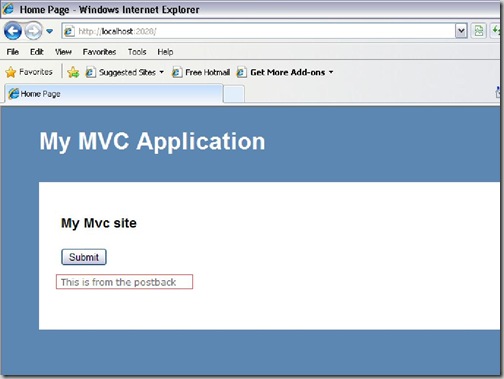


Is this Same as IsPostBack in asp.net
ReplyDelete@Sidharthan Yet it is
ReplyDeleteI am new to MVC. your Blogs are really amazing to me. i wonder if you could share any example of a complete CMS, Blog to be written in MVC 5
ReplyDeleteThere are lots of CMS available in asp.net mvc like umbraco, orachard etc. Search about it on internet and you will find lots of examples of it.
ReplyDelete