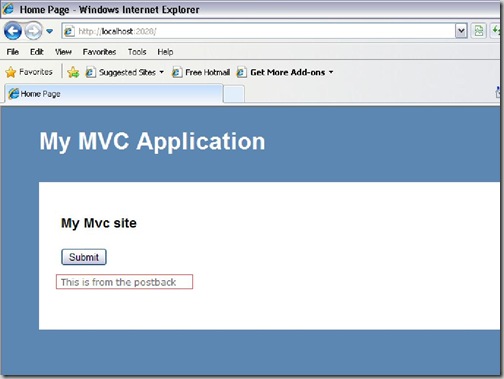I have changed my blogger template to newer version of blogger. Hope you guys liked it. There are some difficulties over there but I still love the changes that blogger has offered. I know my old version of syntax highlighter is not working. But I am fixing that for all the older posts and already did it for some posts.
‘Change is in all things sweet.’
As a philosopher Aristotle has said we all should be ready to change. I have changed my blogger template due to following reasons.
- It’s more SEO Friendly. It is having less errors on w3c validations and It will increase search engine optimization for my blog. Still blogger template are not totally compliant like word press but blogger has decided to moved in that way so I am going to support that way.
- It has good way to monetize your blog.
- It has provided a new feature called ‘Pages’. You can create your own pages like I have created like asp.net interview questions etc. I will going to post some frequently asked interview questions over here.
- It has providing status same like Wordpress so its good be changed.
Above all, I have also changed my script high lighter version 3.0.83. So there might be some difficulties in older posts but I am going to fix one by one. If you found anything then please fill free to contact me via posting comment on my blog and I am going to fix that right away.
Here is screenshot my blog is look like.
Please fill free to contact me if you have any question. I am going to start posting technical post soon. I need your support and I know you guys are going to provide me that.
Thanks once again all the readers who have made my blog successful.Keep reading it I will going to post more and more.