Microsoft Visual Studio 2010 is a great IDE and everyday I am discovering something new about it. Today I am also going to explain new feature of Visual Studio 2010. In this post I am going to Transact SQL Editor feature in Visual Studio 2010.
Visual Studio 2010 Ultimate Edition provides this great feature. You can run you SQL Queries in visual studio 2010 itself with all intellisense and all the stuff that SQL Server provides. Let’s explore in details.
To connect the database of your SQL Server in Visual studio Go to Data->Transact SQL Editor –>New Query connection like following.

Now once you click it will open the dialog box for connection SQL server like it. If you don’t have install anything it will install SQL Server 2008 express edition with Visual Studio 2010 Ultimate Edition. The dialog appear like following.
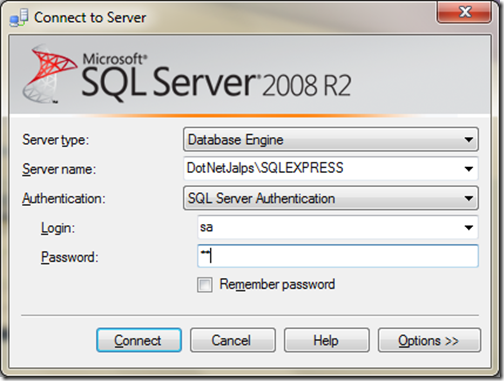
Once you are done with the connection it will open full fledge Query editor windows with intellisesnse like following.
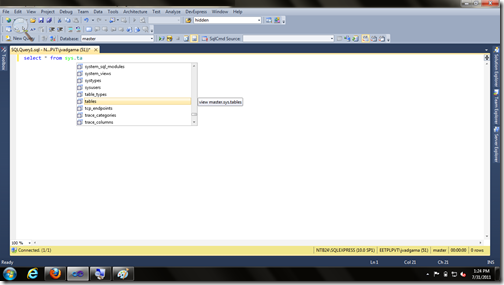
Also it can connect to any databases including your SQL Azure databases also. Isn’t that great. You don’t need SQL management studio at all for the basic database operations. That’s it. Hope you like it. Stay tuned for more.. Till then happy programming.


Visual Studio 2010 Ultimate Edition provides this great feature. You can run you SQL Queries in visual studio 2010 itself with all intellisense and all the stuff that SQL Server provides. Let’s explore in details.
To connect the database of your SQL Server in Visual studio Go to Data->Transact SQL Editor –>New Query connection like following.

Now once you click it will open the dialog box for connection SQL server like it. If you don’t have install anything it will install SQL Server 2008 express edition with Visual Studio 2010 Ultimate Edition. The dialog appear like following.
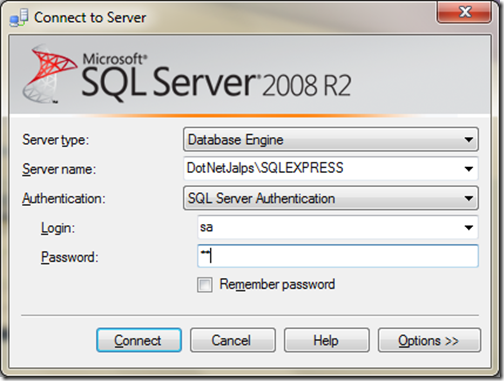
Once you are done with the connection it will open full fledge Query editor windows with intellisesnse like following.
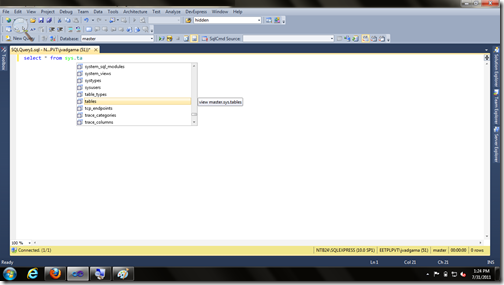
Also it can connect to any databases including your SQL Azure databases also. Isn’t that great. You don’t need SQL management studio at all for the basic database operations. That’s it. Hope you like it. Stay tuned for more.. Till then happy programming.



Good finding
ReplyDelete