In this blog, We are going to see how we can install the node.js and npm on the Debian Operating system. So let’s get started.
First of all Either you should use “Sudo” command or use your root users to run all this command so that it will be available to all the users on this machine.
So first we need to install node.js so for that there are multiple ways but I am going to use node source binary distribution so that we can get latest stable version of node.
You can find node source binary distribution at - https://github.com/nodesource/distributions
First, You need to run the following command.
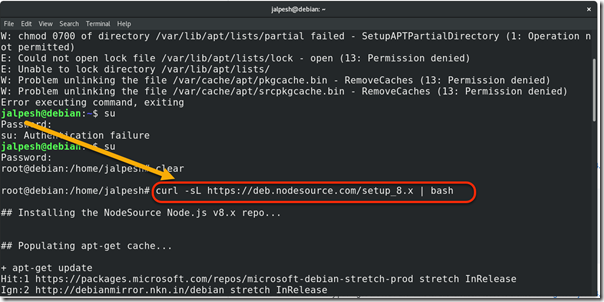
After that run the following command.
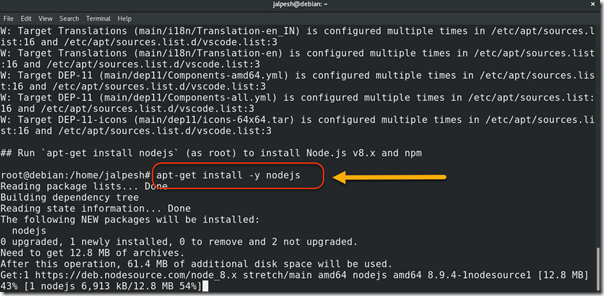
Then you need to install NPM for that you need run the following command.
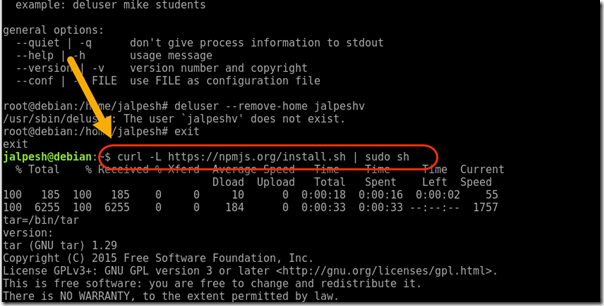
Then you can check node.js version with node -v like shown in below image.
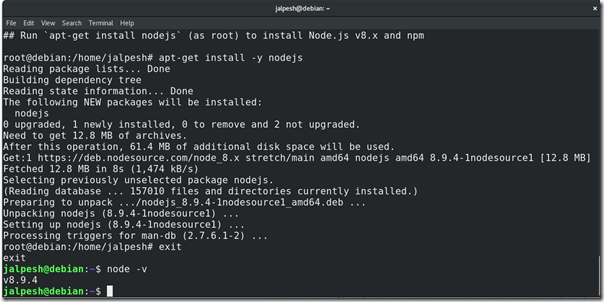
That’s it. Now create your favorite node.js application. Hope you Enjoyed it. Stay tuned for more!!
First of all Either you should use “Sudo” command or use your root users to run all this command so that it will be available to all the users on this machine.
So first we need to install node.js so for that there are multiple ways but I am going to use node source binary distribution so that we can get latest stable version of node.
You can find node source binary distribution at - https://github.com/nodesource/distributions
First, You need to run the following command.
curl -sL https://deb.nodesource.com/setup_8.x | bash -
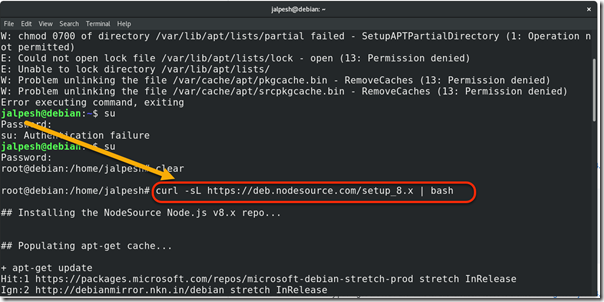
After that run the following command.
apt-get install -y nodejs
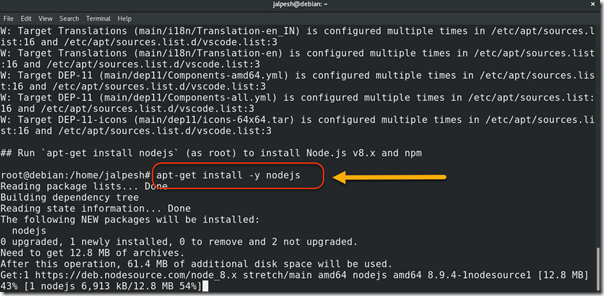
Then you need to install NPM for that you need run the following command.
curl -L https://npmjs.org/install.sh | sudo sh
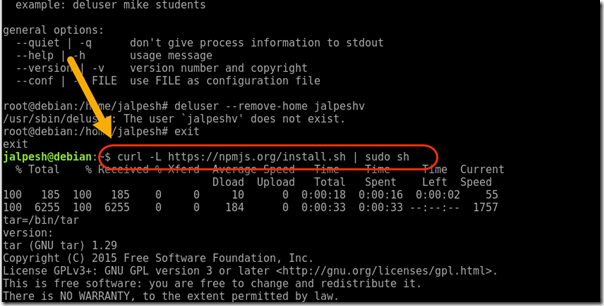
Then you can check node.js version with node -v like shown in below image.
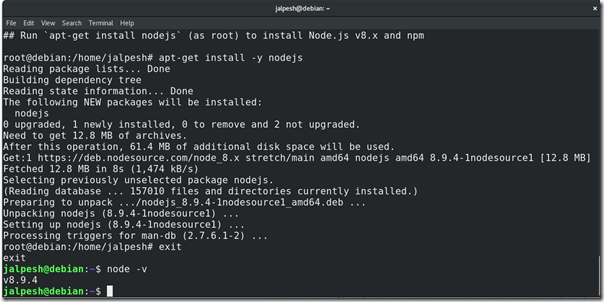
That’s it. Now create your favorite node.js application. Hope you Enjoyed it. Stay tuned for more!!


0 comments:
Post a Comment
Your feedback is very important to me. Please provide your feedback via putting comments.