In this post we are going to look how we can use node.js application in visual studio with node.js tools for visual studio.
As per wikipedia Node.js is a software plateform that is used to built scalable network(specially server side application). Node.js utilizes JavaScript as its scripting language and achieved high throughput via non blocking I/0 and single-threaded event loop.Node.js was created by Ryan Dhal in starting 2009.Its development and maintenance is sponsored by Joyent.
You can download the Node.Js tools from the following link.
https://nodejstools.codeplex.com/
Here are some quick features of Node.Js tools.
It’s very easy to install download the setup and double click setup.exe it will load following screen.
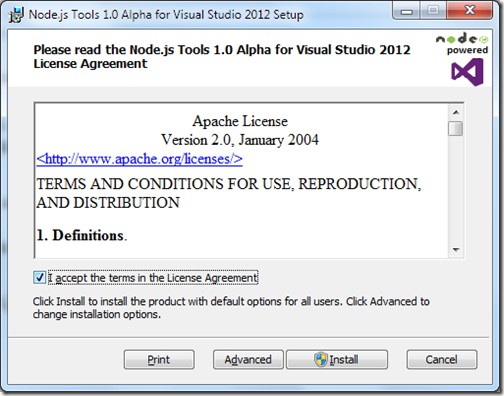
Once you click on install it will load start installing.
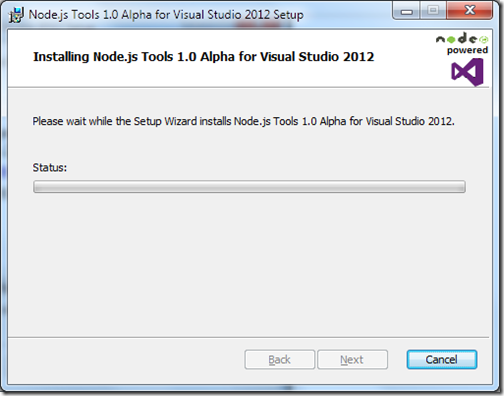
After completing installation it will look like following.
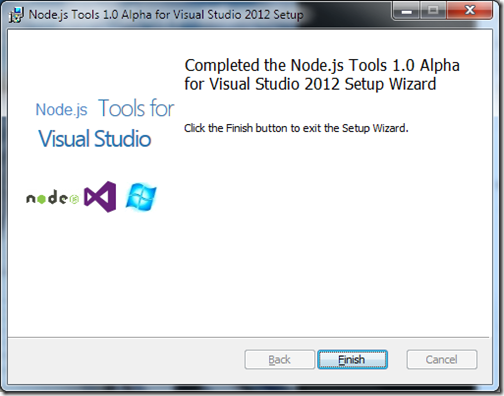
Once you are done with installation open visual studio and go to File-> New Project-> JavaScript and you will see node.js template available.
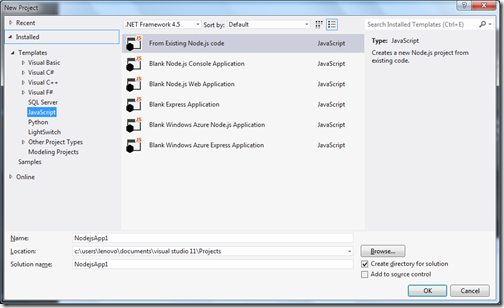
That’s it. Hope you like it. In next post We are going to create first node.js application with Visual Studio. Stay tuned for more..
What is Node.js?
Why we should care about Node.js:
- It uses JavaScript most popular language of the web.
- Fast. Powered by incredible V8 virtual machine. It makes JavaScript execution really fast.
- A Great feet for real-time web application.
- It’s scales very easily.
Node.js tools for visual studio:
https://nodejstools.codeplex.com/
Here are some quick features of Node.Js tools.
- NTVS support editing, intellisense, profiling, NPM, debugging locally and remotely(Windows, MAC, Linux) as well as Azure web sites and Cloud services.
- Designed, Developed and Supported by Microsoft Community.
Installation of Node.js tools for visual Studio:
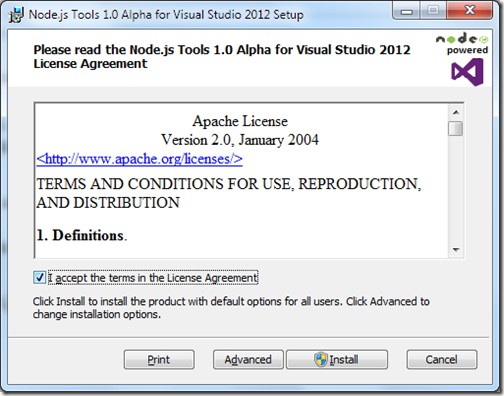
Once you click on install it will load start installing.
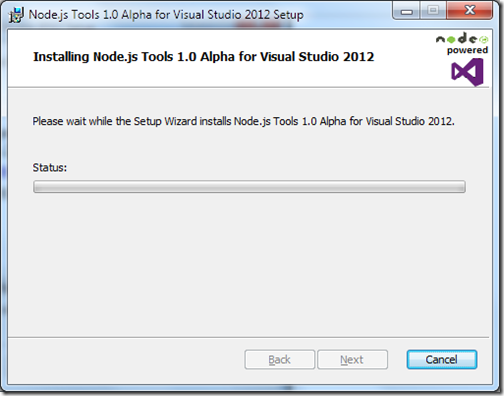
After completing installation it will look like following.
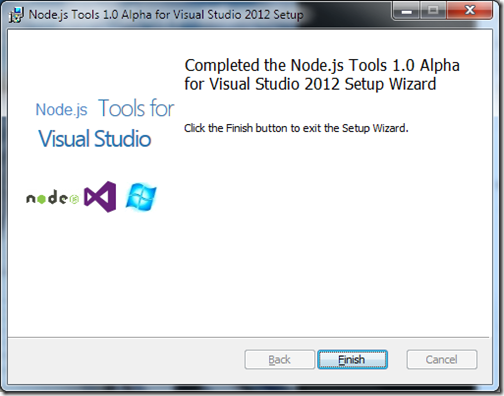
Once you are done with installation open visual studio and go to File-> New Project-> JavaScript and you will see node.js template available.
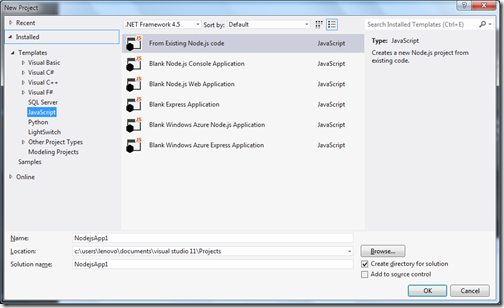
That’s it. Hope you like it. In next post We are going to create first node.js application with Visual Studio. Stay tuned for more..


0 comments:
Post a Comment
Your feedback is very important to me. Please provide your feedback via putting comments.