We all are humans and we tends to make mistakes. I am personally take care about lots of spelling mistakes when writing code but sometimes we don’t identify whether there is a spelling mistake there or not. At that time this spell checker extensions come handy.There are plenty of options available for spell checker extensions but In this post I am going to explain those two free spell checker plugins that I am using.
This is a excellent plugin for identifying the spelling mistakes. You can download plugin from following url.
http://visualstudiogallery.msdn.microsoft.com/7c8341f1-ebac-40c8-92c2-476db8d523ce
It’s provides spelling checks for almost all the files.
You can configure the color of the squiggle under misspelled words by changing the foreground color of Spelling Error (in Tools->Options->Environment->Fonts and Colors). The default color is red. Following is a example for that.
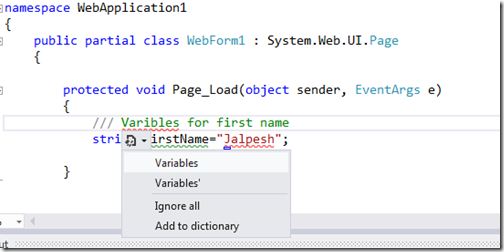
This is an amazing extension for checking spelling mistakes in HTML,aspx and CSs files. You can download that from following URL.
http://visualstudiogallery.msdn.microsoft.com/0db4814c-255e-4cc6-a2c2-a428de7f8949
Spell checker supports text verification in:
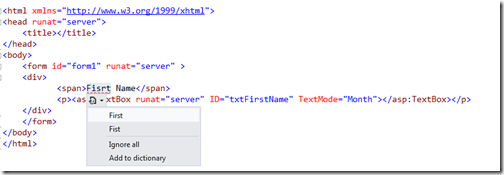
It will reduce your time for code review a lot. Hope you like it. Stay tuned for more..
Spell Checker by Noah Richards:
http://visualstudiogallery.msdn.microsoft.com/7c8341f1-ebac-40c8-92c2-476db8d523ce
It’s provides spelling checks for almost all the files.
- Plain text files where entire file will be checked for incorrect spelling.
- Source code(.cs files)
- HTML/ASP files.
You can configure the color of the squiggle under misspelled words by changing the foreground color of Spelling Error (in Tools->Options->Environment->Fonts and Colors). The default color is red. Following is a example for that.
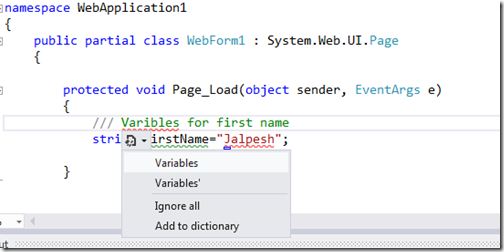
HTML Spell Checker by Mikhail Arkhipov:
http://visualstudiogallery.msdn.microsoft.com/0db4814c-255e-4cc6-a2c2-a428de7f8949
Spell checker supports text verification in:
- HTML and ASP.NET element content and attributes
- HTML style comments <-- HTML -->
- ASP.NET server side comments: <%-- ASP.NET --%>
- JScript, C# and C++ comments: // C++ style comments
- CSS and C style comments: /* C style comments */
- VB and VBScript style comments: 'This is VB comment
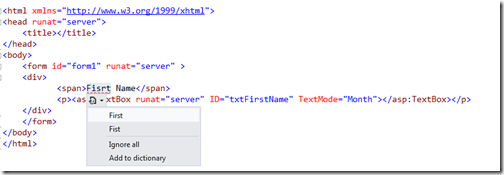
It will reduce your time for code review a lot. Hope you like it. Stay tuned for more..


0 comments:
Post a Comment
Your feedback is very important to me. Please provide your feedback via putting comments.