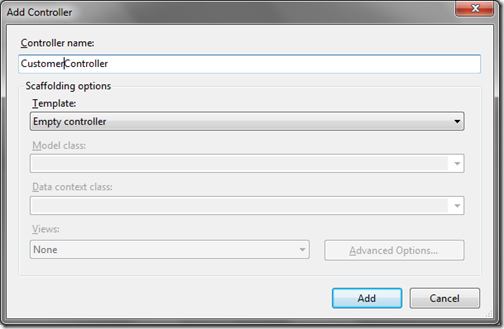Microsoft community TechDays are great events organized by Microsoft and every time I like to be part of it. Now once again this event date is announced by Microsoft and its going to happen 11th June 2011. I would love to part of it. It’s a free event so you don’t need to pay for it. It’s a good chance to do some social networking with Microsoft MVPS and professionals like Jacob Sebastian, Pinal Dave, Harish Vaidyanathan. You will also learn lots of new things.
Following is agenda for this event.
AGENDA
09:30am - 10:00am
Registration
10:00am - 10:15am
Welcome Note
LightSwitch On The Cloud! by Mahesh Dhola
10:15am to 11:15pm
The session would give introduction to Visual Studio Light Switch followed by the demo. The demo would give insight of developing Light Switch application and deploying to the Microsoft cloud offerings Windows Azure.
SQL Server Performance Troubleshooting using Waits and Queues by Pinal Dave
11:15am to 12:15pm
Just like a horoscope, SQL Server Waits and Queues can reveal your past, explain your present and predict your future. SQL Server Performance Tuning uses the Waits and Queues as a proven method to identify the best opportunities to improve performance. A glance at Wait Types can tell where there is a bottleneck. Learn how to identify bottlenecks and potential resolutions in this fast paced, advanced performance tuning session.
12:15pm - 01:15pm
Lunch
HTML5 - Future of the Web by Harish Vaidyanathan
01:15pm to 02:15pm
HTML5 will change the Web as we know it today. Join this session to know what's happening behind-the-scenes of this hugely important specification. Get an overview of the new features in HTML5, CSS3, SVG & DOM specifications. Better understand what the open challenges are and where HTML5 is leading to in the future.
TSQL Worst Practices by Jacob Sebastian
02:15pm to 03:15pm
This is an interactive session filled with exciting demos where we will go over a number of "good looking" TSQL usages that are often quite "dangerous" by means of killing performance as well as producting uncorrect and unexpected results.
03:15pm - 03:30pm
Tea Break
ASP.NET Tips and Tricks by Tejas Shah
03:30pm to 04:30pm
The session will focus on understanding of Asp.Net fundamentals and tricks that can be used in development with Demo. This session also covers how to improve application performance.
Demo Extravaganza & Gifts by Community
04:30pm to 05:30pm
Various community speakers will present insight on upcoming technology and interesting demos.
Community session
05:30pm
Thank you Note
Note: The above agenda is subject to change.
I will be there. It will be great fun and learning experience. Hope to see you guys at that event.

Following is agenda for this event.
AGENDA
09:30am - 10:00am
Registration
10:00am - 10:15am
Welcome Note
LightSwitch On The Cloud! by Mahesh Dhola
10:15am to 11:15pm
The session would give introduction to Visual Studio Light Switch followed by the demo. The demo would give insight of developing Light Switch application and deploying to the Microsoft cloud offerings Windows Azure.
SQL Server Performance Troubleshooting using Waits and Queues by Pinal Dave
11:15am to 12:15pm
Just like a horoscope, SQL Server Waits and Queues can reveal your past, explain your present and predict your future. SQL Server Performance Tuning uses the Waits and Queues as a proven method to identify the best opportunities to improve performance. A glance at Wait Types can tell where there is a bottleneck. Learn how to identify bottlenecks and potential resolutions in this fast paced, advanced performance tuning session.
12:15pm - 01:15pm
Lunch
HTML5 - Future of the Web by Harish Vaidyanathan
01:15pm to 02:15pm
HTML5 will change the Web as we know it today. Join this session to know what's happening behind-the-scenes of this hugely important specification. Get an overview of the new features in HTML5, CSS3, SVG & DOM specifications. Better understand what the open challenges are and where HTML5 is leading to in the future.
TSQL Worst Practices by Jacob Sebastian
02:15pm to 03:15pm
This is an interactive session filled with exciting demos where we will go over a number of "good looking" TSQL usages that are often quite "dangerous" by means of killing performance as well as producting uncorrect and unexpected results.
03:15pm - 03:30pm
Tea Break
ASP.NET Tips and Tricks by Tejas Shah
03:30pm to 04:30pm
The session will focus on understanding of Asp.Net fundamentals and tricks that can be used in development with Demo. This session also covers how to improve application performance.
Demo Extravaganza & Gifts by Community
04:30pm to 05:30pm
Various community speakers will present insight on upcoming technology and interesting demos.
Community session
05:30pm
Thank you Note
Note: The above agenda is subject to change.
I will be there. It will be great fun and learning experience. Hope to see you guys at that event.