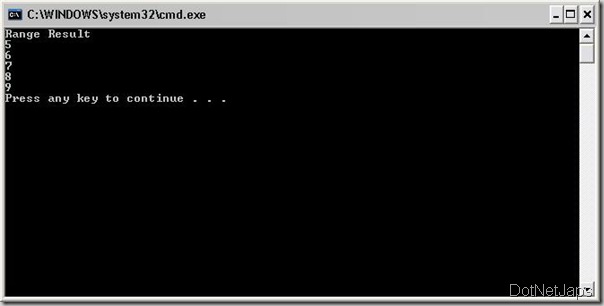Microsoft has given me biggest surprise of my life. Microsoft has awarded me as Microsoft Most Valuable Professional Award. This is one of the proudest movement of my life. Today i got an email and i could not believe that i have done that.
Dear Jalpesh Vadgama,
Congratulations! We are pleased to present you with the 2010 Microsoft® MVP Award! This award is given to exceptional technical community leaders who actively share their high quality, real world expertise with others. We appreciate your outstanding contributions in Visual C# technical communities during the past year.
The Microsoft MVP Award provides us the unique opportunity to celebrate and honor your significant contributions and say "Thank you for your technical leadership."
It’s all because of the my readers for this blog. Thank you very much once again. Without you all this was not going to happen.
From following link you can find list of all newly announced for 2010.
http://blogs.technet.com/b/southasiamvp/archive/2010/07/01/new-mvps-announced-july-2010.aspx
On this occasion once again i would like to thank Microsoft For recognizing my effort toward community and i would also like to thank each and every people,my organization and community supported me and guide me and encourage me to achieve this.